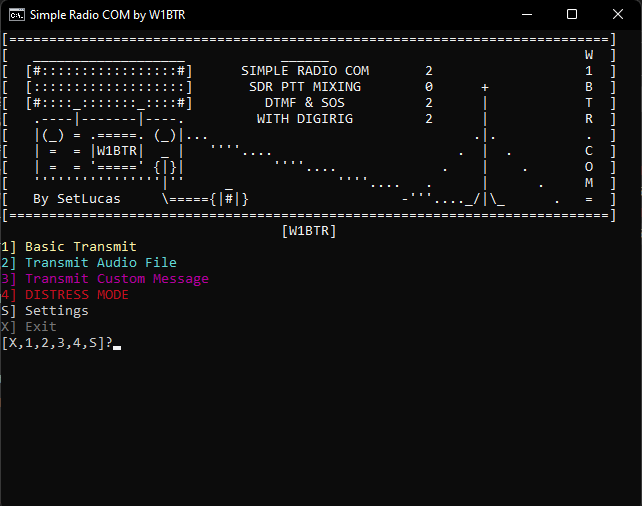Simple-Radio-COM or SRCOM Controls a Radio connected via COM such as with a Digirig Mobile, allowing direct PTT control, transmitting and scheduling pre-recorded audio, and sending TTS in the program or via scripts!
Features
- Control PTT by itself.
- Play DTMF tones.
- Transmit Audio Files Quickly and easily.
- Schedule transmission of files by timer or date and time.
- Loop transmissions, repeat schedules.
- Simple Distress mode to send out looped distress signal
- Set output device independant of system default
Plugins
- SRCOM supports third party plugins with a plugin menu. These can be added to Bin\Plugins.
- SRCOM plugins can place .cmd files in BeforeTX, OnStartTX, and AfterTX, and they will be run accordingly.
- SRCOM comes with a roger beep plugin, a callsign ID plugin, and a busy channel lockout plugin. (note: Busy channel lockout plugin requires Voicemeeter macros).
Notes
- Made for use with a Digirig, a cheap device that allows interfacing with radios that do not have serial or digital connection.
- Should work with any COM based PTT trigger and soundcard setup
- Busy Channel Lockout Plugin Requires Voicemeeter.
- Designed and tested with Voicemeeter setup in mind.
Example Voicemeeter setup:
Languages / Open Source
All of the program is written open source or using open source tools except for one small file, KBD.exe. KBD.exe is a file I found a long time ago that allows listening for any key type that is pressed with a console window open. This allows me to listen for the space bar and DTMF keys. It is only used in that mode. I believe it is made by microsoft but cannot find a source for it.
3rd party open-source tools used:
- SoundPlayer (To play sound to specific output).
- ffmpeg to convert audio files to WAV.
Installation
This program’s advanced modes and features requires Voicemeeter banana or potato to work: https://vb-audio.com/Voicemeeter/banana.htm
If you are using a Digirig and haven’t set it up yet (and you don’t see it in the COM ports section of device manager), make sure you download the drivers at https://www.silabs.com/developers/usb-to-uart-bridge-vcp-drivers Once downloaded, extract them and install the drivers by selecting the whole folder as the source of the drivers in device manager.
To Install, download the latest release below. Unzip it where you want, and run Simple-Radio-COM.bat. No admin access or special install required, other than Voicemeeter.
Download Now
Beta 9.0 - Windows 11 Update and Bug Fixes
-
New OS Support
- Updated to support Windows 11
-
Features
- Added DTR support for AIOB and AIOC
- Bug Fixes
- Fixed a bug in SRCOM where hamlib radios couldn't be selected
- Removed all WMIC commands as it is depreciated in leiu of Powershell get-wmi commands
- Fixed a typo in SRLOG where O-Name was @-name
- Stopped Rig Control from launching since it's not working yet
- Re-evaluated Life Choices
- Updated Startup Screen to be more pleasant and informative
- Launching with conhost.exe instead of cmd.exe to support window sizes on Windows 11. Added a vbs script to do the actual launching part
90 total downloads.